ASUS ROG Strix Z790-E Gaming WiFi II LGA 1700(Intel 14th, Intel 13th & 12th Gen) DDR5 ATX gaming motherboard(PCIe 5.0 NVMe SSD slot with M.2 Combo-Sink,18+1+2 ower stages,2.5 Gb LAN
- Intel LGA 1700 Socket: Ready for Intel Socket LGA1700 for Intel Core 13th Gen Processors, Intel Core 12th Gen, Pentium Gold and Celeron Processors
- Robust Power Solution: 18(110A)+1(110A)+2 power solution with dual ProCool II power connectors, high-quality alloy chokes and durable capacitors to support multi-core processors
- Optimized VRM Thermals: Massive heatsinks with integrated I/O cover, high-conductivity thermal pads, and are connected with an L-shaped heatpipe
- Next-Gen M.2 Support: PCIe 5.0 M.2 slot with Combo-Sink U-shaped Direct Contact heatsink and backplate, and four PCIe 4.0 M.2 slots with heatsinks
- Abundant Connectivity: USB 20Gbps rear I/O port and front-panel connector with PD 3.0 up to 30W, eleven additional USB 10Gbps ports, PCIe 5.0 x16 SafeSlot, HDMI 2.1, and DisplayPort 1.4
- Delivery & Return
🚚 Shipping and Risk:
- Order Will Be Shipped Within 24-48 Working Hours After the Order is Processed.
- Shipping Partners : Delhivery, XpressBees, Gati, BlueDart, Ecom Express (Depending on Availability at Your Pincode), Computech DOES NOT Have any Control over Operations of Shipping Partners.
- Delivery dates are estimates Provided By Shipping Partners. Shipping Partners are solely responsible for any kind of Delays.
- Loss or damage occured during shipping is Computech Responsibility.
- You Must Leave a Remark During Delivery to Delivery Guy About Damaged Box or Package, and Make an Un-cut Unboxing Video of the Package.
- You must notify Computech of damaged or missing items from your order within 24-hours of receiving your package
♻️ Replacement and Refund Policy:
- We accept replacement if product is defective or wrong product shipped no return or refund will be entertained.
- For gaming chairs only part replacement is applicable if the product delivered is defective or damaged, no refunds will be there for orders of gaming chairs.
- If the seal of the product is opened and the product is not faulty then return/refund will not be applicable.
- Packaging material should be kept by the buyer until the replacement window is opened as this will help them to pack the product to its original form to avoid any damage during the transit.
- Product should be packed in a proper way as it was received by the buyer, do not apply tapes or glues directly on the product or on the product box, this may lead to cancellation of your replacement request.
- All the accessories which were delivered along with the product should be returned in the same way and along with the product.
- If the payment was made through our payment gateway, then it will be refunded in same account by which the payment was done, in case of BANK TRANSFER and COD orders refunds will be done only in buyers bank account. Refunds usually takes 7-10 working days to reflect in your account.
₹62,999.00 Original price was: ₹62,999.00.₹49,199.00Current price is: ₹49,199.00.
ASUS ROG Strix Z790-E Gaming WiFi II LGA 1700(Intel 14th, Intel 13th & 12th Gen) DDR5 ATX gaming motherboard(PCIe 5.0 NVMe SSD slot with M.2 Combo-Sink,18+1+2 ower stages,2.5 Gb LAN
Feature
Style and substance come together like never before in the feature-packed ROG Strix Z790-E II. From its vibrant multi-layered I/O shroud to its stacks of VRM cooling, it is a conversation piece that also delivers enhanced DDR5 performance, ample PCIe 5.0 slots and the DIY-friendly Q-Design feature set that makes building and upgrading a breeze.
AI OVERCLOCKING
Tuning is now faster and smarter than ever before. ASUS AI Overclocking profiles the CPU and cooling to predict the optimal configuration and push the system to its limits. Predicted values can be engaged automatically or used as a launching ground for further experimentation.
PCIe 5.0
Fully embracing the new standard, the Strix Z790-E offers end-to-end PCIe 5.0 support. The topmost x16 expansion slot is Gen 5-ready, and is protected with a SafeSlot retention bracket to bear the weight of the latest graphics cards. One of the onboard M.2 slots is geared for blistering 16 GB/s read and write speeds thanks to its PCIe 5.0 interface, while all the rest can deliver still-impressive 8 GB/s transfers. Every M.2 slot is covered with substantial heatsinks to dispatch the heat of next-gen drives.
DDR5 DOMINATION
ROG has a long legacy of flexing the fastest memory performance, and DDR5 is no outlier. Thanks to improved signal routing, now enthusiast-grade kits have been driven far beyond the 8 GT/s mark on the Strix Z790-E II, and who knows how far future DIMMs can go? Seasoned veterans can test their mettle by tinkering with the extensive array of tuning options in the UEFI.
WIFI 7
With Multi-Link Operation (MLO), WiFi 7 can outperform WiFi 6E to deliver faster speeds, higher reliability and increased data transfer efficiency.
Intel 2.5G Ethernet
Low-latency gaming, speedy file transfers, and high-resolution video streaming are among the many perks of onboard Intel® 2.5 Gbps Ethernet.
ALL-ROUND PERFORMANCE
OVERCLOCKING
AI OVERCLOCKING
Tuning is now faster and smarter than ever before. ASUS AI Overclocking profiles the CPU and cooling to predict the optimal configuration and push the system to its limits. Predicted values can be engaged automatically or used as a launching ground for further experimentation.
PCIE® 5.0
Fully embracing the new standard, the Strix Z790-E offers end-to-end PCIe® 5.0 support. The topmost x16 expansion slot is Gen 5-ready, and is protected with a SafeSlot retention bracket to bear the weight of the latest graphics cards. One of the onboard M.2 slots is geared for blistering 16 GB/s read and write speeds thanks to its PCIe® 5.0 interface, while all the rest can deliver still-impressive 8 GB/s transfers. Every M.2 slot is covered with substantial heatsinks to dispatch the heat of next-gen drives.
MEMORY
DDR5 DOMINATION
ROG has a long legacy of flexing the fastest memory performance, and DDR5 is no outlier. Thanks to improved signal routing, now enthusiast-grade kits have been driven far beyond the 8 GT/s mark on the Strix Z790-E II, and who knows how far future DIMMs can go? Seasoned veterans can test their mettle by tinkering with the extensive array of tuning options in the UEFI.
DIMM FLEX
DIMM Flex provides enthusiasts with a powerful new way to overclock their DDR5 memory modules. It employs specialized circuitry that can boost performance or address potential stability issues, depending on temperature readings. When temperatures are nominal, it can use the extra headroom to increase speeds and efficiency. And when temperatures increase, it can adjust memory behavior downward to maintain stability.
AVERAGE FPS COMPARISON ACROSS GAMES
** The comparison chart is based on a test with an Intel® Core™ i9 14900K processor, ROG Strix Z790-E Gaming WiFi II motherboard, ROG Strix GeForce RTX™ 4090 OC Edition 24 GB graphics card, and G.SKILL DDR5 memory modules (model F5-7200J3646F24GX2-TZ5RK).
AEMP II
ASUS Enhanced Memory Profile II (AEMP II) is an exclusive firmware feature that allows users to achieve supreme memory performance and compatibility with optimized clock speeds, even when they’re using PMIC-restricted memory modules that do not provide an XMP or EXPO profile. Developed through a flexible training method, AEMP II simplifies the process of fine-tuning memory settings beyond the baseline configuration, all while ensuring system stability. This applies whether you are maximizing the potential of an entry-level module or preparing a high-speed kit for ultimate performance.
Now, AEMP II offers even more flexibility. With the latest firmware update, AEMP II allows users to optimize the performance of a four-DIMM DDR5 RAM configuration, even with a mixture of different brands and dies. Increasing the memory capacity of your build by adding additional DIMMs has never been easier — with AEMP II, you can get optimized memory performance even when all four memory modules are not an exact match, provided that all four DIMMs have the same capacity.
** The testing chart is based on a test with an Intel® i9-14900K processor and 4×16 GB SK Hynix DDR5-5600 non-ECC UDIMMs, model HMCG78AGBUA081N.
COOLING M.2
- M.2 COMBO-SINK
This M.2 heatsink integrates a direct-contact U-shaped heat pipe to achieve optimal operating temperatures, and it has been upgraded with a larger surface area for even more cooling.
- M.2 BACKPLATE
An integrated backplate helps ensure that high-performance drives can deliver peak performance, even when airflow is restricted.
- M.2 HEATSINKS
Heatsinks cover every slot to help keep onboard NVMe™ SSDs at optimal temperatures for consistent performance and reliability.
VRM
- VRM HEATSINK ARRAY
Covering the power solution are two thick heatsinks with strategic airflow channels for increased heat dissipation while powering high-performance Intel® 14th Gen processors.
CPU
CPU FAN HEADERS
A dedicated pair of PWM/DC fan headers provides easy access to CPU coolers.
AIO PUMP FAN HEADER
A dedicated PWM/DC header connects self-contained water-cooling setups.
CHASSIS
4-PIN FAN HEADERS
The Strix Z790-E II features five chassis fan headers, each supporting auto-detection of PWM or DC fans.
LEADING CONNECTIVITY
NETWORKING – WI-FI 7
* MLO (Multi-link Operation) full functions support will be ready in Windows 11 2024 Platform (Windows 11 24H2) or later.
** Wi-Fi 7 features require onboard Wi-Fi chipset, Wi-Fi AP, and Wi-Fi 7-supported operating systems to support the corresponding features.
Intel® 2.5G Ethernet
Low-latency gaming, speedy file transfers, and high-resolution video streaming are among the many perks of onboard Intel® 2.5 Gbps Ethernet.
USB 20 GBPS
The Strix Z790-E II comes loaded with two USB 20 Gbps Type-C® connectors for speedy data transfers up to 20 Gbps. One is a port on the rear I/O; the other can be attached to the chassis front panel, and it also features Power Delivery (PD) 3.0 technology to quickly charge devices up to 30 W.
USB WATTAGE WATCHER
USB Wattage Watcher allows users to monitor the current wattage delivered to a device connected to the USB 20 Gbps Type-C® front-panel connector. With USB Wattage Watcher, users can glance at their device’s charging wattage in real-time and check on their device’s Fast-Charging status.
AUDIO SUPREMEFX
PREMIUM AUDIO CAPACITORS
PLAY IN STYLE
ID DESIGN
UNDENIABLY ROG STRIX
Diagonal slats, brushed aluminum, and bold RGB have become hallmarks of the ROG aesthetic, and the Strix Z790-E II bears all of them with pride. But for this generation, translucent diffusers line the I/O shroud and the Q-Release array, softly contrasting the metallic heatsinks nearby.
 0:10
0:10AURA SYNC
OUTSHINE THE COMPETITION
ROG Strix motherboards feature ASUS Aura technology, enabling full lighting control and a variety of presets for both onboard RGB LEDs and third-party accessories. Effects can be easily synced across compatible ROG graphics cards, monitors, keyboards, and mice to give your setup a unified look.
ADDRESSABLE GEN 2 RGB HEADERS
The ROG Strix Z790-E II features onboard Gen 2 RGB headers that automatically optimize lighting effects for the number of LEDs present in compatible ARGB gear. The headers are also fully backwards compatible with Gen 1 RGB devices, giving you flexibility to light up as you choose.
SOFTWARE UTILITIES
INTELLIGENT CONTROL
HEAR THE DIFFERENCE
AI NETWORKING
GAME FIRST
GameFirst is now integrated into Armoury Crate for an even better user experience. GameFirst optimizes networking performance by allocating bandwidth in real time, based on intelligent algorithms designed for various application customizable usage scenarios and corresponding learning algorithms. The latest update includes dedicated support for NVIDIA® GeForce NOW to ensure the lowest latency possible during intense game streamingcloud gaming sessions. To provide a better user’s experience, GameFirst is now integrated into Armoury Crate.
OPTIMIZATION
UEFI BIOS
The renowned ROG UEFI (BIOS) provides everything you need to configure, tweak, and tune your rig. It offers intelligently simplified options for newcomers to PC DIY, as well as more comprehensive features for seasoned veterans.
ADVANCED MODE
My Favorites
EZ Flash 3
S.M.A.R.T.
GPU POST
Sec ure Erase
Last Modified Log
SATA Port Renaming
ASUS User Profile
Q-Fan Control
Aura On/Off mode (Stealth)
EZ MODE
MEMTEST86 PRE-INSTALLED
For diagnostic convenience, MemTest86 has been pre-installed into the ROG UEFI. Run the test to pinpoint memory issues without the need to start up the OS or attach a USB drive. Memory test results are stored in the BIOS archives for later reference.
AI SUITE 3
The AI Suite 3 dashboard contains a set of intuitive controls that boost CPU performance while maintaining system stability.
GAMING AUDIO
SONIC STUDIO
Sonic Studio supports HRTF-based (head-related transfer function*) virtual surround for headsets, casting an immersive aural landscape that draws you deeper into the action. The intuitive Sonic Studio interface also offers a range of EQ options and one-click presets, allowing you to tailor acoustics to suit personal preferences or the characteristics of your headset.
* A head-related transfer function is an audio algorithm derived from sound data recorded through a dummy head. Test tones are played from a spherical grid around the dummy head to obtain subtle changes in sounds that come from different directions. The results are combined into an algorithm that allows Sonic Studio’s virtual surround to process sound true to life.
DTS® SOUND UNBOUND™
Through the pre-loaded DTS® Sound Unbound™ app, the ROG Strix Z790-E II envelops you in rich audio, conjuring whole new levels of immersion for extraordinary gaming and entertainment experiences. By exploiting Microsoft spatial sound technology, DTS® Sound Unbound™ creates an audial 3D space — putting you right in the middle of the soundscape, where you can sense the location and direction of every gunshot, footstep, or other sound in your virtual environment.
* DTS® Sound Unbound™ requires in-game support.
STEREO SOUND
Discrete left, and right audio channels enable headphone or two-speaker setups.
SURROUND SOUND
Audio is split and served over multiple speaker channels – e.g., 5.1 or 7.1 – to create an enveloping experience on a single, logical plane.
SPATIAL SOUND
A virtual 360-degree soundscape immerses you in a realistic sonic experience.
AIDA64 EXTREME
The ROG Strix Z790-E II includes a sixty-day AIDA64 Extreme subscription, a tool that provides detailed information about hardware and software, as well as benchmarks to measure the performance of the entire system or individual components. AIDA64 Extreme includes a monitoring and diagnostics feature to detect and prevent hardware issues. All vital system sensors can be tracked in real time, allowing voltage readings, fan speeds, and temperature information to be displayed on the desktop or sent to dedicated displays or to the LCD panels of ROG AIO liquid coolers*.
* Support available for ROG Ryujin II and later models.
HARDWARE MONITOR DISPLAY
ARMOURY CRATE
Armoury Crate is a software utility designed to give you centralized control of supported gaming products, making it easy to tune the look and feel of your system. From a single intuitive interface, Armoury Crate helps you customize RGB lighting and effects for compatible devices and synchronize them with Aura Sync to create a unified lighting scheme across your system. In addition, Armoury Crate’s Fan Xpert4 tool provides comprehensive control over fans, water pumps, and all-in-one (AIO) coolers.
You can use Armoury Crate to download drivers, tools, and user manuals, and to register products. It also taps into a special news feed that connects you to the global ASUS gaming community.
| Model | ROG STRIX Z790-E GAMING WIFI II |
| CPU | Intel® Socket LGA1700 for Intel® Core™ 14th & 13th Gen Processors, Intel® Core™ 12th Gen, Pentium® Gold and Celeron® Processors* Supports Intel® Turbo Boost Technology 2.0 and Intel® Turbo Boost Max Technology 3.0** * Refer to www.asus.com for CPU support list. ** Intel® Turbo Boost Max Technology 3.0 support depends on the CPU types. |
| Chipset | Intel® Z790 Chipset |
| Memory | 4 x DIMM slots, max. 192GB DDR5 8000+(OC)/7800+(OC)/7600(OC)/7400(OC)/7200(OC)/7000(OC)/6800(OC)/6600(OC)/6400(OC)/6200(OC)/6000(OC)/5800(OC)/5600/5400/5200/5000/4800 Non-ECC, Un-buffered Memory* Dual Channel Memory Architecture Supports Intel® Extreme Memory Profile (XMP) memory module Supports DIMM Flex OptiMem II ASUS Enhanced Memory Profile II (AEMP II) * Supported memory types, data rate (speed), and number of DRAM modules vary depending on the CPU and memory configuration, for more information please refer to CPU/Memory Support list under the Support tab of product information site or visit https://www.asus.com/support/ * Non-ECC, un-buffered DDR5 memory supports On-Die ECC function. |
| Graphics | 1 x DisplayPort** 1 x HDMI™ port*** * Graphics specifications may vary between CPU types. Please refer to www.intel.com for any updates. ** Supports max. 8K@60Hz as specified in DisplayPort 1.4. *** Supports 4K@60Hz as specifiead in HDMI 2.1. **** VGA resolution support depends on processors' or graphic cards' resolution. |
| Expansion Slots | Intel® CoreTM Processors (14th & 13th & 12th Gen)* 1 x PCIe 5.0 x16 slot (support x16 mode)**Intel® Z790 Chipset 2 x PCIe 4.0 x16 slots (support x4 mode) * Please check the PCIe bifurcation table on the support site. ** When M.2_1 is occupied with SSD device, PCIEX16(G5) will run x8 only. |
| Storage | Supports 5 x M.2 slots and 4 x SATA 6Gb/s ports* Intel® CoreTM Processors (14th & 13th & 12th Gen) M.2_1 slot (Key M), type 2242/2260/2280/22110 (supports PCIe 5.0 x4 mode) M.2_2 slot (Key M), type 2242/2260/2280 (supports PCIe 4.0 x4 mode) Intel® Z790 Chipset M.2_3 slot (Key M), type 2280 (supports PCIe 4.0 x4 mode) M.2_4 slot (Key M), type 2280 (supports PCIe 4.0 x4 mode) M.2_5 slot (Key M), type 2242/2260/2280 (supports PCIe 4.0 x4 & SATA modes) 4 x SATA 6Gb/s ports * Intel® Rapid Storage Technology supports PCIe RAID 0/1/5/10, SATA RAID 0/1/5/10. |
| Ethernet | 1 x Intel® 2.5Gb Ethernet ASUS LANGuard |
| Wireless & Bluetooth | Intel® Wi-Fi 7* 2x2 Wi-Fi 7 (802.11be)** Supports 2.4/5/6GHz frequency band*** Support Wi-Fi 7 160MHz bandwidth, up to 2.4Gbps transfer rate. Bluetooth® v5.4**** * Compatible with Windows 11 or later. ** Wi-Fi 7 MLO(Multi-link Operation) full functions support will be ready in Windows 11 2024 Platform (Windows 11 24H2) or later. *** Wi-Fi 6GHz frequency band and bandwidth regulatory may vary between countries. **** The Bluetooth version may vary, please refer to the Wi-Fi module manufacturer's website for the latest specifications. |
| USB | Rear USB (Total 12 ports)
|
| Audio | ROG SupremeFX 7.1 Surround Sound High Definition Audio CODEC ALC4080* - Impedance sense for front and rear headphone outputs - Supports: Jack-detection, Multi-streaming, Front Panel MIC Jack-retasking - High quality 120 dB SNR stereo playback output and 110 dB SNR recording input - Supports up to 32-Bit/384 kHz playback on front panel Audio Features - SupremeFX Shielding Technology - Savitech SV3H712 AMP - Gold-plated audio jacks - Rear optical S/PDIF out port - Premium audio capacitors - Audio cover * The rear panel Lime (Line out) port does not support spatial audio. If you wish to use spatial audio make sure to connect your audio output device to the audio jack on the front panel of your chassis. |
| Back Panel I/O Ports | 1 x USB 20Gbps port (1 x USB Type-C®) 11 x USB 10Gbps ports (10 x Type-A + 1 x USB Type-C®) 1 x DisplayPort 1 x HDMI™ port 1 x Wi-Fi Module 1 x Intel® 2.5Gb Ethernet port 5 x Gold-plated audio jacks 1 x Optical S/PDIF out port 1 x BIOS FlashBack™ button 1 x Clear CMOS button |
| Internal I/O Connectors | Fan and Cooling related 1 x 4-pin CPU Fan header 1 x 4-pin CPU OPT Fan header 1 x 4-pin AIO Pump header 5 x 4-pin Chassis Fan headersPower related 1 x 24-pin Main Power connector 2 x 8-pin +12V Power connectors Storage related 5 x M.2 slots (Key M) 4 x SATA 6Gb/s ports USB 1 x USB 20Gbps connector (supports USB Type-C® with up to 30W PD Fast-charge) 2 x USB 5Gbps headers support 4 additional USB 5G ports 3 x USB 2.0 headers support 6 additional USB 2.0 ports Miscellaneous 3 x Addressable Gen 2 headers 1 x Alternation PCIe Mode Switch 1 x AURA RGB header 1 x CPU over voltage jumper 1 x Front panel audio header (F_AUDIO) 1 x Start button 1 x 20-3 pin System Panel header with Chassis intrude function 1 x Thermal Sensor header 1 x Thunderbolt™ (USB4®) header |
| Special Features | Extreme OC Kit - Start buttonExtreme Engine Digi+ - 5K Black Metallic Capacitors ASUS Q-Design - M.2 Q-Latch - PCIe Slot Q-Release - Q-Antenna - Q-Code - Q-DIMM - Q-LED (CPU [red], DRAM [yellow], VGA [white], Boot Device [yellow green]) - Q-Slot ASUS Thermal Solution - M.2 heatsink backplate - M.2 heatsink - VRM heatsink design ASUS EZ DIY - BIOS FlashBack™ button - BIOS FlashBack™ LED - Clear CMOS button - CPU Socket lever protector - ProCool II - Pre-mounted I/O shield - SafeSlot - SafeDIMM AURA Sync - AURA RGB header - Addressable Gen 2 RGB headers Front Panel USB 20Gbps with PD Fast Charge Support - Support: up to 30W fast charging and USB Wattage Watcher - Output: 5V/9V max. 3A, 12V max 2.5A - Compatible with PD3.0 |
| Software Features | ROG Exclusive Software - ROG CPU-Z - DTS® Sound UnboundASUS Exclusive Software Armoury Crate - AIDA64 Extreme (60 days free trial) - Aura Creator - Aura Sync - Fan Xpert 4 (with AI Cooling II) - GameFirst - Power Saving - Sonic Studio - Two-Way AI Noise Cancellation AI Suite 3 - Easy Optimization with AI Overclocking - TPU - DIGI+ VRM - Turbo app - PC Cleaner MyAsus USB Wattage Watcher Intel® Unison™ Adobe Creative Cloud (Free Trial) Norton 360 for Gamers (60 Days Free Trial) WinRAR (40 Days Free Trial) UEFI BIOS AI Overclocking Guide ASUS EZ DIY - ASUS CrashFree BIOS 3 - ASUS EZ Flash 3 - ASUS UEFI BIOS EZ Mode - ASUS MyHotkey FlexKey MemTest86 |
| BIOS | 256 Mb Flash ROM, UEFI AMI BIOS |
| Manageability | WOL by PME, PXE |
| Accessories | Cables 2 x SATA 6Gb/s cablesAdditional Cooling Kit 1 x Thermal pad for M.2 Miscellaneous 1 x ASUS Wi-Fi Q-Antenna 1 x Cable ties package 1 x M.2 backplate Q-Latch package 1 x M.2 Q-Latch package 1 x ROG key chain 1 x ROG Strix stickers 2 x M.2 Rubber Packages 1 x M.2 backplate Rubber Package PackageDocumentation 1 x Quick start guide |
| Operating System | Windows® 11, Windows® 10 64-bit |
| Form Factor | ATX Form Factor 12 inch x 9.6 inch ( 30.5 cm x 24.4 cm ) |
| Warranty | 3 Years |
| Note | *** Features, Price, Specifications are subject to change without notice. |
Q & A
Ask a question
Your question will be answered by a store representative or other customers.
Thank you for the question!
Your question has been received and will be answered soon. Please do not submit the same question again.
Error
An error occurred when saving your question. Please report it to the website administrator. Additional information:
Add an answer
Thank you for the answer!
Your answer has been received and will be published soon. Please do not submit the same answer again.
Error
An error occurred when saving your answer. Please report it to the website administrator. Additional information:
- Motherboard
- Ring Lights
- Tripod
- Video Editing Deck
- Voice Amplifier
- Power supply
- Ant Esports Power Supply
- Gigabyte Power Supply
- GAMDIAS Power Supply
- EVGA Power Supply
- Asus Power Supply
- Lian Li Power Supply
- MSI Power Supply
- Zebronics Power Supply
- Thermaltake Power Supply
- Fractal Design Power Supply
- NZXT Power Supply
- Corsair Power Supply
- Cooler Master Power Supply
- Deepcool Power Supply
- Antec Power Supply
- Adata Power Supply
- Elgato
- Tube Sleeves
- Cooling System
- Air Cooler
- Liquid Cooler
- Fractal Design Liquid Cooler
- Antec Liquid Cooler
- NZXT Liquid Cooler
- Phanteks Liquid Cooler
- Gamdias Liquid Cooler
- Adata Liquid Cooler
- Cooler Master Liquid Cooler
- Gigabyte liquid Cooler
- Arctic Liquid Cooler
- Deepcool Liquid Cooler
- ALSEYE Liquid Cooler
- HYTE Liquid Cooler
- Thermaltake Liquid Cooler
- Corsair Liquid Cooler
- Lian Li Liquid Cooler
- Ant Esports Liquid Cooler
- Galax Liquid Cooler
- MSI Liquid Cooler
- Cougar Liquid Cooler
- Asus Liquid Cooler
- EK AIO Liquid Cooler
- Fitting
- Water Cooling Plates
- Cooling Kit
- Water Blocks
- Peripherals
- Networking
- Cable Sleeves
- BobbleHead
- Cabinet (Case)
- Asus Cabinet
- Deepcool Cabinet
- EVM Cabinet
- Cooler Master Cabinet
- Ant Esports Cabinet
- Antec Cabinet
- NZXT Cabinet
- Adata Cabinet
- HYTE Cabinet
- Gigabyte Cabinet
- Galax Cabinet
- Cougar Cabinet
- Circle Cabinet
- Phanteks Cabinet
- Corsair Cabinet
- MSI Cabinet
- Thermaltake Cabinet
- Fractal Design Cabinet
- Lian Li Cabinet
- Gamdias Cabinet
- Aerocool Cabinet
- Earcups
- Prebuilt Desktop
- Combo & Bundles
- Mouse
- Screen Guards
- Spike Guards
- Gaming Chair
- Surge Protectors
- Virtual Reality Headset
- Graphics Card
- Webcam
- Security Camera
- Gimbal
- VR headsets
- Audio Interface
- Camera Accessories
- Memory (RAM)
- Laptop Bags
- Tablets
- Game Controllers
- iCue Pre
- Monitor
- Microphone
- Luxury Products
- Switches
- Bundles
- Projector Screen
- Accessories
- Hubs
- Smart Glasses
- Mechanical Switches
- Transmitter & Receiver
- Audio Enhancer
- Backpack
- Pen Drive
- Expansion Card
- Cables and Chargers
- Fan Accessories
- Memory Card
- Gimbal
- OTG Cable
- Headphone Splitter
- Audio Cable
- Charging Dock
- WiFi Adapter
- Disk Drive
- HDMI Splitter
- Audio Splitter
- SSD Heatsink
- Wrist Rests
- Keycaps
- Key Switches
- Card Reader
- Mouse Bungee
- Pedals
- Enclosure
- Gloves
- Tablet Holder
- RGB Controller
- Security Cameras
- MP3 Players
- Riser & Cables
- GPU Holder
- Side Panel
- HDMI Cables
- Battery
- Mouse Pads
- Mic
- Monitor Stand
- Boom Arm
- Luggage
- Audio Adapter
- Mixers
- Cables & Adapters
- Camera Battery
- Speaker Stand
- Headphone Stand
- Vibration Mount
- USB Lights
- Wall Mount
- Screen Protectors
- Toolkit
- Buds
- Gaming Sleeves
- Smart Bulbs
- Air Tag Holder
- Phone Holder
- Fans
- Keypad
- Smart Watch
- Lamps
- Spike Protectors
- Phone Case
- ARGB Controller
- Power Bank
- Bracket
- Selfie Sticks
- Case Accessories
- Extension Board
- Displayport Cable
- Cable Management
- Bottle
- CPU Cooler Mounting Kit
- Sunglasses
- DVD Writer
- Ethernet Cable
- Remote Control
- Bluetooth Dongle
- Gaming Console
- Wifi Dongle
- Electronic Devices
- Keyboards
- Laptop Zone
- Extenders
- Digital Products
- Jewelry
- Monopod
- Fashion & Clothing
- Headphones
- Gaming Desk
- Antivirus
- Kid
- Lamination Machine
- Video Head
- Home Audio
- Storage
- Hard Disk
- NAS Storage
- SSD
- Kingston SSD
- Sabrent SSD
- Samsung SSD
- EVM SSD
- Corsair SSD
- Crucial SSD
- Seagate SSD
- Western Digital SSD
- Adata SSD
- Zebronics SSD
- Ant Esports SSD
- MSI SSD
- Colorful SSD
- Gigabyte SSD
- PNY SSD
- Internal SSD
- Acer SSD
- External SSD
- Seagate External SSD
- Samsung External SSD
- PNY External SSD
- Western Digital External SSD
- EVM External SSD
- Sandisk External SSD
- Adata External SSD
- Kingston External SSD
- Transcend External SSD
- Zebronics External SSD
- Corsair External SSD
- MSI External SSD
- Crucial External SSD
- Gigabyte External SSD
- Teamgroup External SSD
- Colorful External SSD
- Teamgroup SSD
- Men
- Docking Station
- Vacuum Cleaner
- Tripod Heads
- Smart TV
- Audio Amplifier
- Sports & Travel
- Thermal paste
- UPS
- Projector
- Air Purifier
- Smart Ring
- Processor
- Laptop
- Adapters
- Scanner
- 4Z7X5AA
- 519P1AA#ABA
- 600 AIR
- 60761
- A620M-HDV-M.2
- ASRock B650M HDV/M.2
- B09LT4SFGJ
- CA-9011238-AP
- CG01AGBA4A0
- CGG5ANWA4B0
- Core i9-13900KS
- Corsair HS55
- Corsair Katar
- Corsair SABRE RGB PRO Mouse
- Cosmic Byte Mouse
- Edifier WH700NB
- Galax Hydro Vortex
- Gigabyte UD1000GM 1000 Watt SMPS
- HyperX Cloud Alpha
- HyperX SoloCast
- Hyperx Wrist Rest For Mouse
- INLYEJ02LS
- kraken x63
- masi mag ch130x
- MSA005btCL
- MSI G274F 27 Inch Gaming Monitor
- NUC11TNHi7
- nvme m.2 500gb
- NZXT AER RGB 2 120
- nzxt capsule
- NZXT Z53
- Phanteks RGB LED Strip Combo Set
- Power-Bank-2-YLW
- PRECOG-S
- Radeon RX 7900 XT
- REVOLVEPLUSIISLR240V
- S100
- Slingshot
- Smart Speaker
- Sport Earbuds
- TTP 244 PRO
- vibration mount
- W820Nb
- WH950NB-BLK
- Xiaomi 360 degree
Related Products
- The ASUS Phoenix GeForce® GTX 1650 is built with the breakthrough graphics performance of the award-winning NVIDIA Turing™ architecture to supercharge your favorite games.
- Get game ready with performance that’s twice as fast as the GeForce GTX 950 and up to 70% faster than the GTX 1050.
- GeForce Experience lets you capture and share videos, screenshots, and livestreams with friends, keep your GeForce drivers up to date, and easily optimize your in-game settings.
- AMD AM4 socket: Ready for 3rd Gen AMD Ryzen™ Processors
- Enhanced power solution: 8+2 DrMOS power stages, ProCool connector, military-grade TUF components, and Digi+ VRM for maximum durability
- Comprehensive cooling: VRM heatsinks, PCH fanless heatsink, M.2 heatsink, hybrid fan headers and Fan Xpert 2+ utility
- Next-gen connectivity: PCIe 4.0 M.2, USB 3.2 Gen 2 Type-A and Type-C support
- Made for online gaming: Intel® WiFi 6, 2.5 Gb Ethernet, TUF LANGuard and TurboLAN technology
- AI noise-cancelling microphone: Provides crystal-clear in-game voice communication
- AMD AM4 socket: Ready for 3rd Gen AMD Ryzen™ processors
- Comprehensive cooling: PCH heatsink and Fan Xpert 2+
- Ultrafast connectivity: Dual M.2, PCIe 4.0, 1 Gb Ethernet, USB 3.2 Gen 2 Type-A
- 5X Protection III: Multiple hardware safeguards for all-around system protection
- The ASUS Dual GeForce® GTX 1650 is built with the breakthrough graphics performance of the award-winning NVIDIA Turing™ architecture to supercharge your favorite games.
- Get game ready with performance that’s twice as fast as the GeForce GTX 950 and up to 70% faster than the GTX 1050.
- GeForce Experience lets you capture and share videos, screenshots, and livestreams with friends, keep your GeForce drivers up to date, and easily optimize your in-game settings.
- IP5X dust resistance offers protection from particle ingress for better durability.
- Stylishly design: Perforated honeycomb front panel to aid airflow and features a tempered-glass side panel to showcase your build’s internals in the compact case.
- Efficient cooling: Equipped with three 120mm Aura Sync addressable RGB-illuminated fans and one 120mm rear fan, plus up to six fan-mounting points for targeted airflow.
- Space reserved for 280/360mm water-cooling radiators in front and 120mm at rear
- Integrated 6 ports Aura Sync addressable-RGB controller hub and a dedicated front panel control button to create a stunning lighting effect
- Strix LC 360 ROG-designed radiator fans for optimized airflow and static pressure
- Individually addressable RGB and NCVM-coating pump cover accentuates the sleek, modern aesthetics
- Styled to complement ROG motherboards, at the center stage of your build
- Reinforced, sleeved tubing for increased durability
- AMD AM4 Socket: B550M-A WIFI II Ready for Ryzen™ 5000 Series/ 5000 G-Series/ 4000 G-Series/ 3000 Series Desktop Processors
- B550M-A WIFI II Comprehensive Cooling: VRM heatsink, PCH heatsink, hybrid fan headers, and Fan Xpert 2+ utility
- B550M-A WIFI II Ultrafast Connectivity: Dual M.2, PCIe 4.0, Wi-Fi 6, 1 Gb Ethernet, USB 3.2 Gen 2 Type-A support
- Aura Sync RGB Lighting: Onboard addressable Gen 2 header and RGB headers for RGB LED strips, easily synced with Aura Sync-capable hardware
- AM4 socket: B550-F Ready for 3rd Gen AMD Ryzen™ processors
- Best gaming connectivity: PCIe® 4.0-ready, dual M.2, USB 3.2 Gen 2 Type-C® plus HDMI™ 2.1 and DisplayPort 1.2 output support
- Smooth networking: B550-F On-board WiFi 6 (802.11ax) and Intel® 2.5Gb Ethernet with ASUS LANGuard
- Robust power solution: B550-F Teamed power stages with ProCool power connector, high-quality alloy chokes and durable capacitors
- Renowned software: Intuitive dashboards for UEFI BIOS and ASUS AI Networking make it easy to configure gaming builds
- DIY-friendly design: Includes pre-mounted I/O shield, BIOS FlashBack™, Q-LEDs and SafeSlot
- Unmatched personalization: ASUS-exclusive Aura Sync RGB lighting, including Aura RGB headers and Addressable Gen 2 RGB header
- Industry-leading gaming audio: B550-F AI Noise-Canceling Microphone, SupremeFX S1220A codec, DTS® Sound Unbound™ and Sonic Studio III for immersive audio
- Comprehensive cooling: VRM heatsink, PCH heatsink, and Fan Xpert 2+
- B450M-A II Ultrafast connectivity: M.2 support, 1 Gb Ethernet, and USB 3.2 Gen 2 Type-A
- 5X Protection III: Multiple hardware safeguards for all-around system protection
- B450M-A II Aura Sync RGB Lighting: Onboard connector for RGB LED strips, easily synced with an ever-growing portfolio of Aura Sync-capable hardware
- AMD AM4 socket: B550 PLUS Ready for 3rd Gen AMD Ryzen™ processors
- Enhanced power solution: 8+2 DrMOS power stages, ProCool sockets, military-grade TUF components, and Digi+ VRM for maximum durability
- Comprehensive cooling: VRM heatsink, PCH fanless heatsink, M.2 heatsink, hybrid fan headers and Fan Xpert 4 utility
- Next-gen connectivity: PCIe 4.0 M.2, USB 3.2 Gen 2 Type-A and Type-C support
- Made for online gaming: 2.5 Gb Ethernet, M.2 slot (Key E) for Wi-Fi module, TUF LANGuard, and Turbo LAN technology
- Realtek S1200A codec: Pristine audio quality with unprecedented 108 dB signal-to-noise ratio for stereo line out and 103 dB SNR for line in
- AI noise-canceling microphone: provides crystal-clear in-game voice communication




.png)
.png)
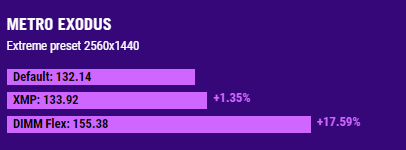

.jpg)
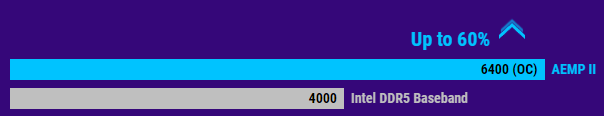
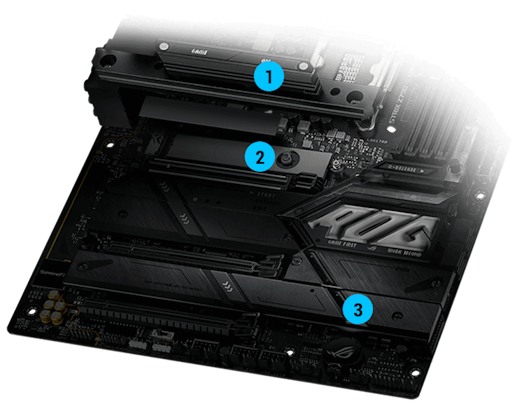



.jpg)
.jpg)


.jpg)
.jpg)
.jpg)
.jpg)
.jpg)
.jpg)
.jpg)
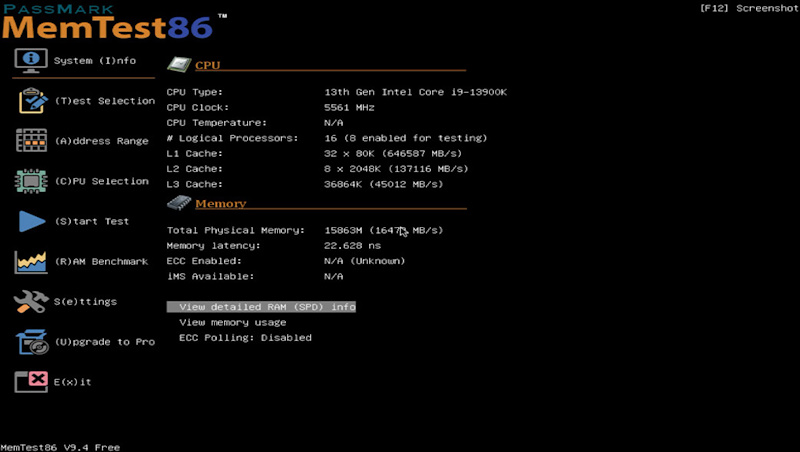
.jpg)
.jpg)
.jpg)
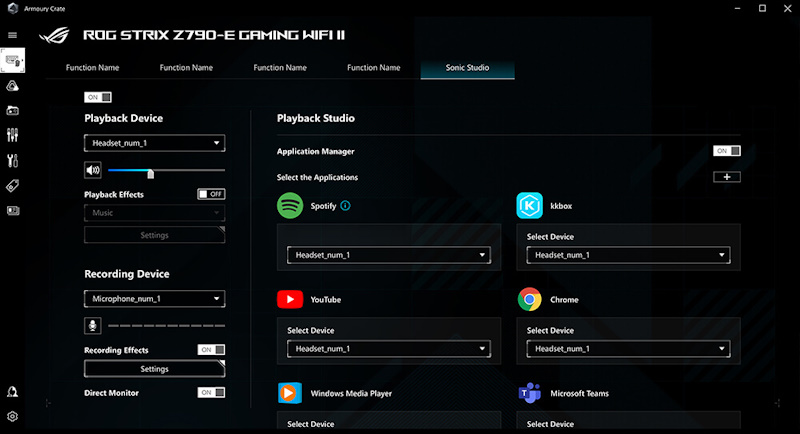
.png)
.png)
.png)

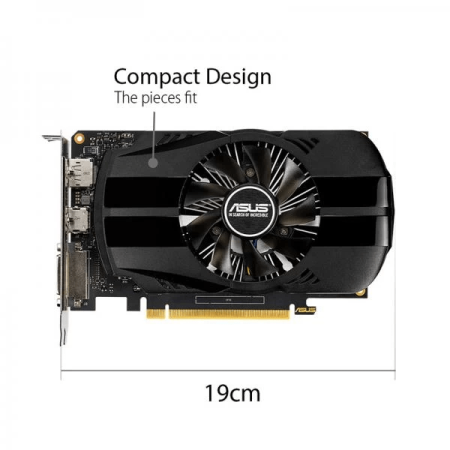


















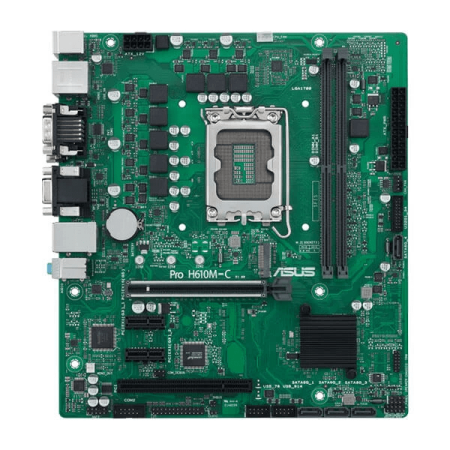
Reviews
There are no reviews yet