Private data center on your desk
The DS1823xs+ is a powerful central storage server that can easily be deployed anywhere to provide shared data storage and sharing, endpoint and server backup, VM storage, surveillance management, and other business applications. It is perfect in settings where no dedicated server rack or data center is available.











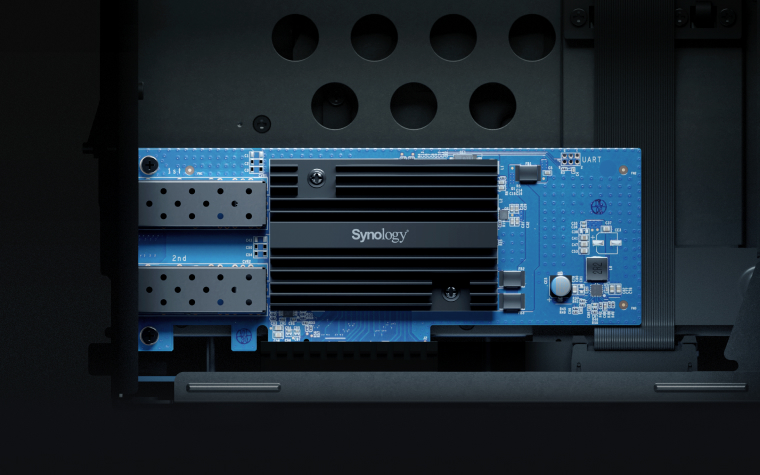
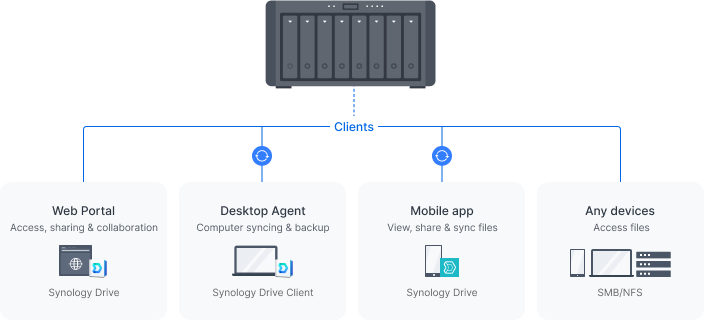
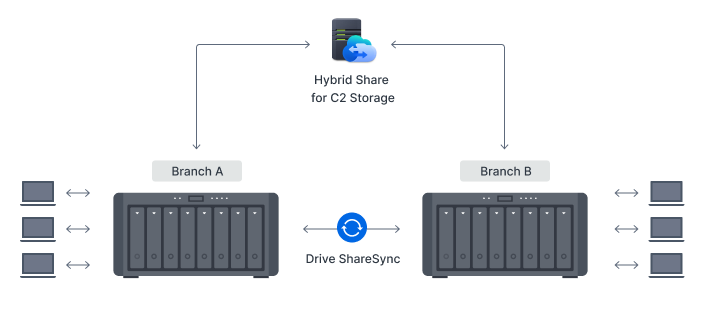
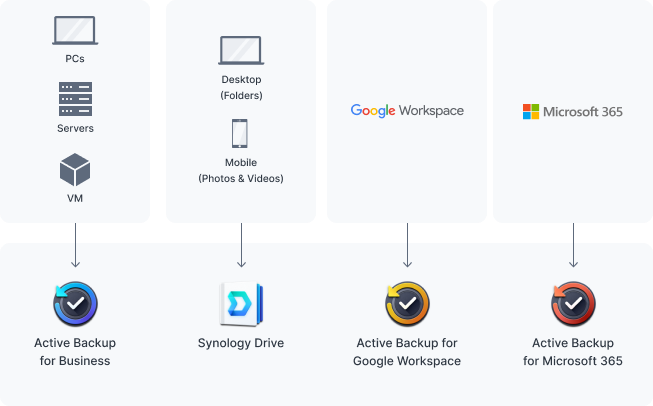
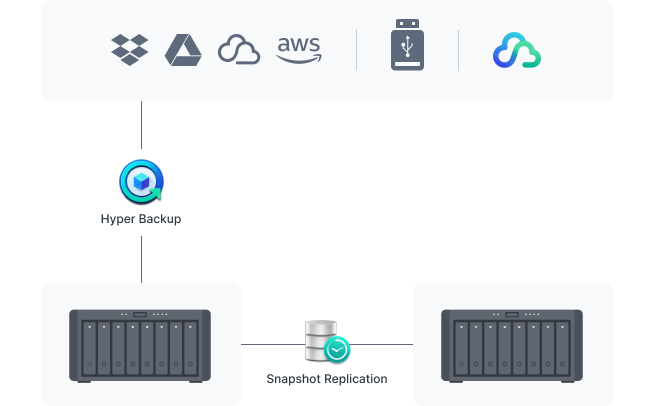
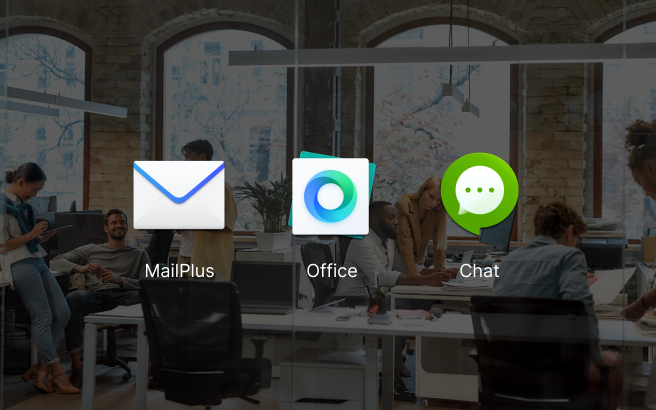
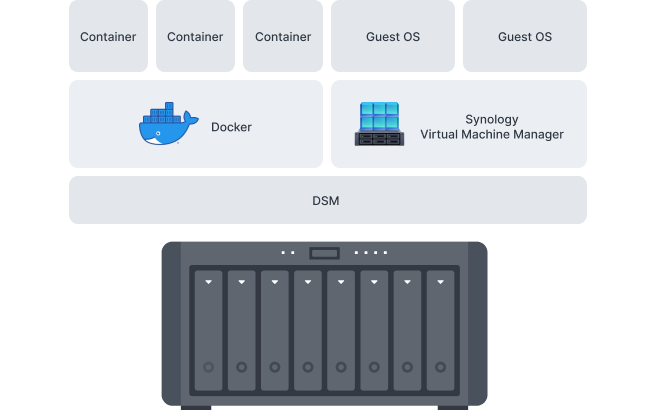










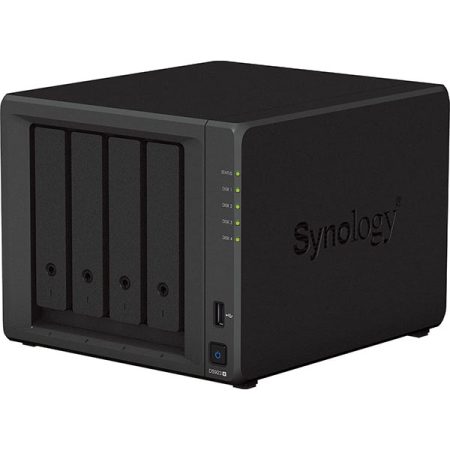








Reviews
There are no reviews yet