Samsung Galaxy Book 2 Pro Intel 12th Gen i7 Evo 33.78cm (13.3″) AMOLED Thin & Light Laptop (16 GB/512 GB SSD/Windows 11/MS Office/Backlit KB/Fingerprint Sensor/Silver/0.87Kg), NP930XED-KB2IN
- Windows 11 Home
- 13.3 inch (33.78cm) FHD AMOLED Display (1920 x 1080)
- 12th Generation Core i7 Processor
- 16 GB LPDDR5 Memory (On BD 16 GB)
- 512 GB NVMe SSD
- Intel® Iris® Xe Graphics
- AKG Stereo Speakers ( Max 4 W x 2 )
- Smart Amp
- Dolby Atmos®
- 1 Year Manufacturer Warranty
- Delivery & Return
🚚 Shipping and Risk:
- Order Will Be Shipped Within 24-48 Working Hours After the Order is Processed.
- Shipping Partners : Delhivery, XpressBees, Gati, BlueDart, Ecom Express (Depending on Availability at Your Pincode), Computech DOES NOT Have any Control over Operations of Shipping Partners.
- Delivery dates are estimates Provided By Shipping Partners. Shipping Partners are solely responsible for any kind of Delays.
- Loss or damage occured during shipping is Computech Responsibility.
- You Must Leave a Remark During Delivery to Delivery Guy About Damaged Box or Package, and Make an Un-cut Unboxing Video of the Package.
- You must notify Computech of damaged or missing items from your order within 24-hours of receiving your package
♻️ Replacement and Refund Policy:
- We accept replacement if product is defective or wrong product shipped no return or refund will be entertained.
- For gaming chairs only part replacement is applicable if the product delivered is defective or damaged, no refunds will be there for orders of gaming chairs.
- If the seal of the product is opened and the product is not faulty then return/refund will not be applicable.
- Packaging material should be kept by the buyer until the replacement window is opened as this will help them to pack the product to its original form to avoid any damage during the transit.
- Product should be packed in a proper way as it was received by the buyer, do not apply tapes or glues directly on the product or on the product box, this may lead to cancellation of your replacement request.
- All the accessories which were delivered along with the product should be returned in the same way and along with the product.
- If the payment was made through our payment gateway, then it will be refunded in same account by which the payment was done, in case of BANK TRANSFER and COD orders refunds will be done only in buyers bank account. Refunds usually takes 7-10 working days to reflect in your account.
₹154,999.00 Original price was: ₹154,999.00.₹99,499.00Current price is: ₹99,499.00.
Samsung Galaxy Book 2 Pro Intel 12th Gen i7 Evo 33.78cm (13.3″) AMOLED Thin & Light Laptop (16 GB/512 GB SSD/Windows 11/MS Office/Backlit KB/Fingerprint Sensor/Silver/0.87Kg), NP930XED-KB2IN
Light. Powerful. Made to move in style
The world’s thinnest in its class. With plenty of power inside. Galaxy Book2 Pro sacrifices nothing on performance yet weighs in super-light with a slim profile.
Powered by the latest Intel® Evo™ Platform
Galaxy Book2 Pro easily handles heavy computing workloads with a 12th Gen Intel® Core™ processor built on the new hybrid core architecture. Together with a fast SSD, a LPDDR5 memory solution, and an advanced cooling system, it easily handles intense workloads.

Professional video calling – For meetings everywhere
Galaxy Book2 Pro gives you the tools to look and sound professional on video calls, from a hi-res Full HD camera to crystal clear sound powered by AKG and Dolby Atmos with Intelligent Noise Cancelling. Studio mode gets a boost too, with a new Auto framing and background effects.

Keep it secure
Galaxy Book2 Pro is designed to protect your privacy, keeping critical information under wraps right down to the firmware level and with hardware-based security features. It’s peace of mind control for your personal information.

Speed ahead with Wi-Fi 6E
Accelerate your data with Wi-Fi 6E connectivity. You’ll experience ultra-fast data speeds with additional 6GHz band and super-low latency you need for incredible performance.

Super-clear pro display that’s easy on the eyes
AMOLED provides the power behind Galaxy Book2 Pro’s brilliant display. With a color volume of 120% and a 1,000,000:1 contrast ratio, it delivers vivid cinematic viewing experiences and a powerful game play. It also protects your eyes from harmful blue light.

The battery power you need, with the fast charger to match
With a large 63Wh battery, Galaxy Book2 Pro delivers up to 21 hours of video playback time. And you can get up to 9 hours by plugging in for just 30 minutes with the compact and universal USB-C charger.

Galaxy Ecosystem

* Galaxy Tab S8, Galaxy S22 Ultra, Galaxy Watch4, Galaxy Buds2 and S Pen are sold separately.
** Screen image simulated for illustrative purposes.
Double the screen, multiply productivity
Connect your Galaxy Book2 Pro with a Galaxy Tab wirelessly to add a Second screen. You can duplicate or extend, and instantly work across both devices with Samsung Multi Control. Slide the cursor from screen to screen and control Galaxy Tab and Galaxy Book with just one keyboard.
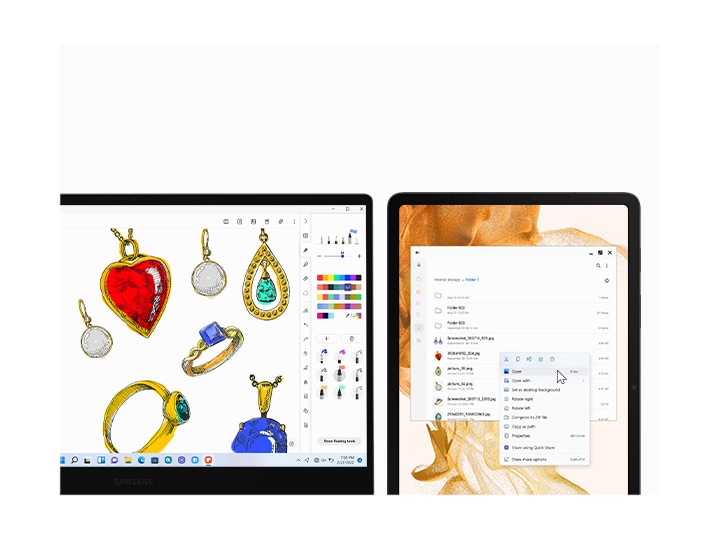
Simple. Secure. Peace of mind sharing
The Quick Share feature is a convenient way to wirelessly send files across Samsung Galaxy devices. And Private Share offers a new option to encrypt files using blockchain technology. You’re in control of what you share, and can set an expiration date on file accessibility.
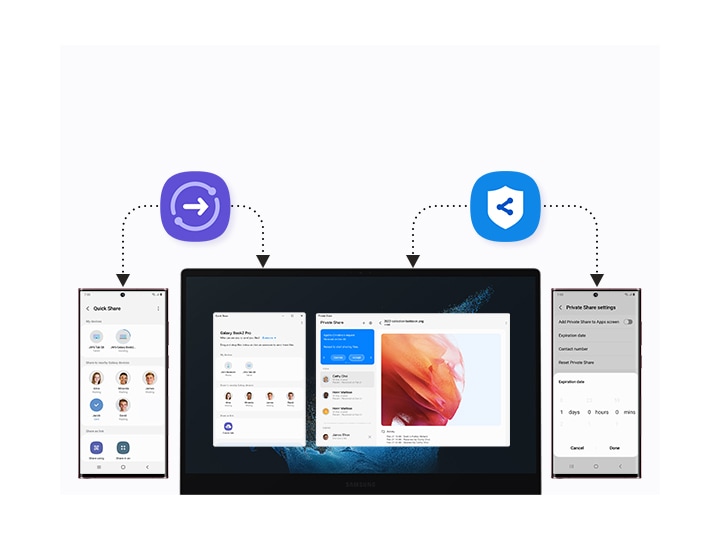
What’s on your phone, now on your PC
Bring your mobile apps to Galaxy Book2 Pro. Your Phone app has been optimized for Galaxy users with Link to Windows. It provides a seamless inter-device experience for ultimate convenience, and use Recent Apps to open what you just enjoyed from your phone, right on your PC.
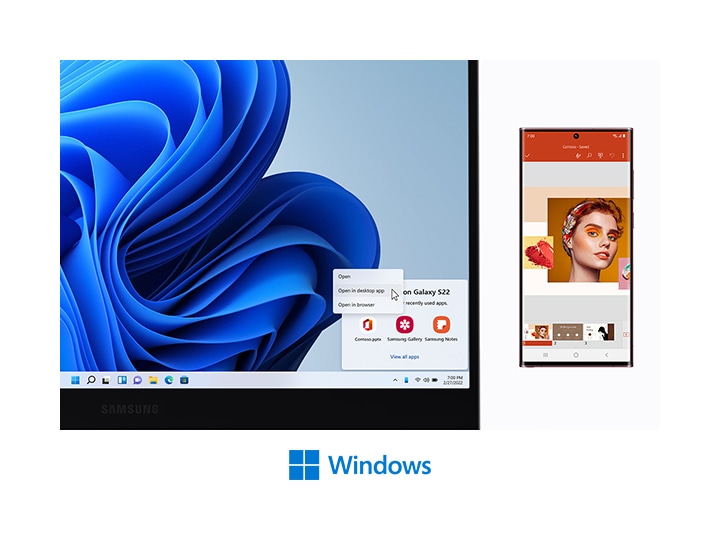
Daily life made easier
Make life easier with Bixby and SmartThings from your PC. Use voice command to ask Bixby about the weather, time, and more. You even have an option to control SmartThings-compatible devices from your PC – Bixby can help you with this too. Stay in control, and in your flow.
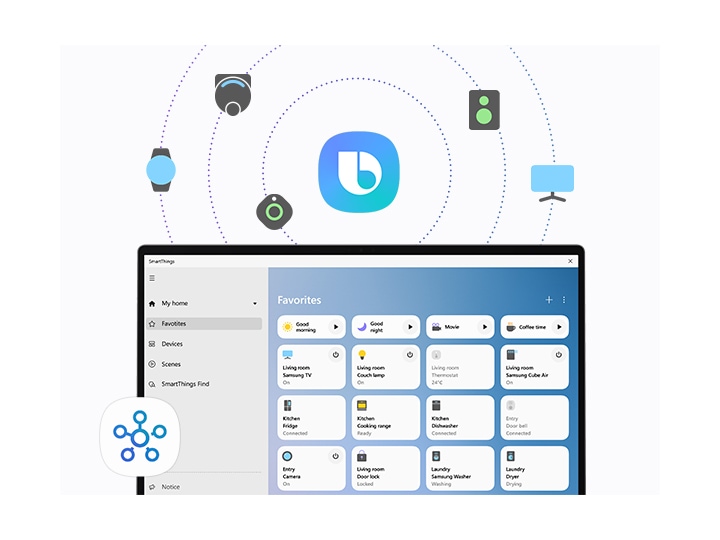
Set up, sign on and enjoy your new Galaxy Book2 Pro fast
Galaxy Book Smart Switch and Single Sign-On combine to make it easy to onboard a new Galaxy Book2 Pro. Galaxy Book Smart Switch transfers your files and settings from your old device, and Single Sign-On gets you into your Galaxy Ecosystem and favorite apps with just one log-in.
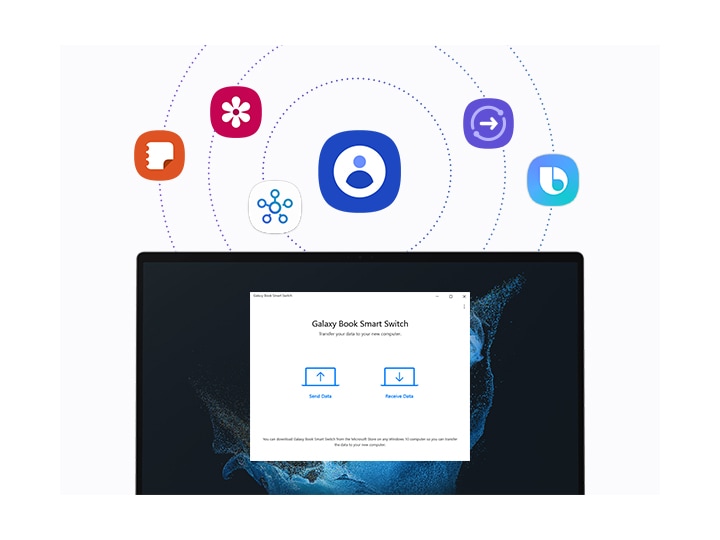
| Brand | Samsung |
|---|---|
| Manufacturer | Samsung |
| Model | NP930XED-KB2IN |
| Model Name | Galaxy Book2 Pro |
| Model Year | 2022 |
| Product Dimensions | 20 x 30.4 x 1.1 cm; 870 Grams |
| Batteries | 1 Lithium Ion batteries required. (included) |
| Item model number | NP930XED-KB2IN |
| RAM Size | 16 GB |
| Memory Storage Capacity | 512 GB |
| Flash Memory Installed Size | 512 GB |
| Ram Memory Installed Size | 16 GB |
| Ram Memory Technology | Lpddr 5 |
| Computer Memory Type | DDR4 SDRAM |
| Hard Drive Interface | USB |
| Hard Disk Description | SSD |
| Operating System | Windows 11 Home |
| Processor Brand | Intel |
| Processor Speed | 4.6 GHz |
| Processor Type | Core i7 |
| Processor Count | 1 |
| Processor model number | Intel® Core™ i7-1260P Processor |
| Hardware Interface | Unknown, USB Type C, HDMI, USB 3.2 Gen 1, Bluetooth 5 |
| Graphics Card Description | Integrated |
| Graphics Card Ram Size | 16 GB |
| Graphics Card Interface | Integrated |
| Graphics Coprocessor | Intel Iris Xe Graphics |
| Resolution | 1080p |
| Special Features | Fingerprint Reader, Backlit Keyboard, Anti Glare Coating |
| Chipset Type | intel |
| Mounting Hardware | Set, TA & C to C cable, Quick start guide |
| Number of items | 3 |
| Software included | Windows 11 Home, Microsoft Office Home and Student 2021 |
| Display Technology | FHD |
| Standing screen display size | 13.3 Inches |
| Display Type | AMOLED |
| Aspect Ratio | 16:9 |
| Screen Resolution | 1920 x 1080 pixels |
| Resolution | 1920 X 1080 (FHD) Pixels |
| Audio Output Type | Headphones, Speakers |
| Microphone format | Built-in |
| Voltage | 18 Volts |
| Wattage | 63 Watt Hours |
| Power Source | Battery Powered |
| Battery Average Life | 17 Hours |
| Battery Average Life Standby | 17 Hours |
| Batteries Included | Yes |
| Batteries Required | Yes |
| Battery cell composition | Lithium Ion |
| Wireless Type | Bluetooth, 802.11ax |
| Refresh Rate | 60 Hz |
| Number of Ports | 6 |
| Total USB ports | 2 |
| Keyboard Description | Backlit |
| Connector Type | USB, HDMI |
| Device interface – primary | Microphone, Keyboard, Touch Pad |
| Form Factor | Notebook |
| Manufacturer | Samsung |
| | |
| Item Weight | 870 g |
| Weight | 1 kg |
|---|---|
| Brands | |
| color | |
| Laptop Series | |
| Laptop Size | |
| Processor Series | |
| RAM Size | |
| RAM Type | |
| Storage Capacity | |
| Storage Type |
Q & A
Ask a question
Your question will be answered by a store representative or other customers.
Thank you for the question!
Your question has been received and will be answered soon. Please do not submit the same question again.
Error
An error occurred when saving your question. Please report it to the website administrator. Additional information:
Add an answer
Thank you for the answer!
Your answer has been received and will be published soon. Please do not submit the same answer again.
Error
An error occurred when saving your answer. Please report it to the website administrator. Additional information:
- Wifi Dongle
- Jewelry
- Monopod
- Streaming Accessories
- Keyboards
- Laptop Zone
- Extenders
- Digital Products
- Kid
- Lamination Machine
- Video Head
- Electronic Devices
- Headphones
- Gaming Desk
- Antivirus
- Men
- Docking Station
- Vacuum Cleaner
- Tripod Heads
- Smart TV
- Audio Amplifier
- AIO Desktop
- Home Audio
- Storage
- SSD
- Colorful SSD
- Gigabyte SSD
- PNY SSD
- Internal SSD
- Transcend M.2 Sata SSD
- Nvme SSD
- MSI Nvme SSD
- Crucial Nvme SSD
- Patriot Nvme SSD
- Gigabyte Nvme SSD
- Teamgroup Nvme SSD
- Colorful Nvme SSD
- Seagate Nvme SSD
- Lexar Nvme SSD
- Samsung Nvme SSD
- Western Digital Nvme SSD
- PNY Nvme SSD
- EVM Nvme SSD
- Asus Nvme SSD
- Adata Nvme SSD
- Kingston Nvme SSD
- Zebronics Nvme SSD
- Corsair Nvme SSD
- Transcend Nvme SSD
- Sata SSD
- MSI Sata SSD
- Patriot Sata SSD
- Crucial Sata SSD
- Gigabyte Sata SSD
- Teamgroup Sata SSD
- Colorful Sata SSD
- Seagate Sata SSD
- Samsung Sata SSD
- PNY Sata SSD
- Lexar Sata SSD
- EVM Sata SSD
- Western Digital Sata SSD
- Adata Sata SSD
- Kingston Sata SSD
- Zebronics Sata SSD
- Corsair Sata SSD
- Transcend Sata SSD
- Ant Esports Sata SSD
- Acer SSD
- Lexar SSD
- External SSD
- Corsair External SSD
- MSI External SSD
- Crucial External SSD
- Gigabyte External SSD
- Teamgroup External SSD
- Colorful External SSD
- Seagate External SSD
- Samsung External SSD
- PNY External SSD
- LaCie External SSD
- Western Digital External SSD
- EVM External SSD
- Sandisk External SSD
- Adata External SSD
- Transcend External SSD
- Lenovo External SSD
- Kingston External SSD
- Zebronics External SSD
- Synology SSD
- Teamgroup SSD
- Sabrent SSD
- Kingston SSD
- Samsung SSD
- EVM SSD
- Corsair SSD
- Crucial SSD
- Seagate SSD
- Western Digital SSD
- Adata SSD
- Zebronics SSD
- Ant Esports SSD
- MSI SSD
- Hard Disk
- NAS Storage
- SSD
- Projector
- Air Purifier
- Smart Ring
- Sports & Travel
- Thermal paste
- UPS
- Scanner
- Processor
- Laptop
- Adapters
- Voice Amplifier
- Stylus
- Motherboard
- Ring Lights
- Tripod
- Video Editing Deck
- Air Tags
- Power supply
- NZXT Power Supply
- Corsair Power Supply
- Cooler Master Power Supply
- Deepcool Power Supply
- Antec Power Supply
- Adata Power Supply
- Ant Esports Power Supply
- GAMDIAS Power Supply
- Gigabyte Power Supply
- EVGA Power Supply
- Asus Power Supply
- Lian Li Power Supply
- Zebronics Power Supply
- MSI Power Supply
- Thermaltake Power Supply
- Fractal Design Power Supply
- Elgato
- Tube Sleeves
- BobbleHead
- Cooling System
- Water Blocks
- Air Cooler
- Liquid Cooler
- Thermaltake Liquid Cooler
- Zebronics Liquid Cooler
- Corsair Liquid Cooler
- Ant Esports Liquid Cooler
- Galax Liquid Cooler
- Lian Li Liquid Cooler
- Cougar Liquid Cooler
- MSI Liquid Cooler
- Asus Liquid Cooler
- EK AIO Liquid Cooler
- Fractal Design Liquid Cooler
- Antec Liquid Cooler
- NZXT Liquid Cooler
- Phanteks Liquid Cooler
- Gamdias Liquid Cooler
- Adata Liquid Cooler
- Cooler Master Liquid Cooler
- Xigmatek Liquid Cooler
- Gigabyte liquid Cooler
- Arctic Liquid Cooler
- ALSEYE Liquid Cooler
- HYTE Liquid Cooler
- Montech Liquid Cooler
- Deepcool Liquid Cooler
- Fitting
- Water Cooling Plates
- Cooling Kit
- Peripherals
- Networking
- Cable Sleeves
- Cabinet (Case)
- Phanteks Cabinet
- Corsair Cabinet
- MSI Cabinet
- Thermaltake Cabinet
- Fractal Design Cabinet
- Aerocool Cabinet
- Lian Li Cabinet
- Gamdias Cabinet
- Asus Cabinet
- EVM Cabinet
- Cooler Master Cabinet
- Deepcool Cabinet
- COCONUT Cabinet
- Ant Esports Cabinet
- Xigmatek Cabinet
- Antec Cabinet
- NZXT Cabinet
- HYTE Cabinet
- Adata Cabinet
- Gigabyte Cabinet
- Galax Cabinet
- Cougar Cabinet
- Circle Cabinet
- Montech Cabinets
- Zebronics Cabinet
- Earcups
- Prebuilt Desktop
- Combo & Bundles
- Mouse
- Screen Guards
- Spike Guards
- Virtual Reality Headset
- Gaming Chair
- Surge Protectors
- VR headsets
- Audio Interface
- Camera Accessories
- Graphics Card
- Webcam
- Security Camera
- Gimbal
- iCue Pre
- Memory (RAM)
- Laptop Bags
- Tablets
- Game Controllers
- Bundles
- Projector Screen
- Monitor
- Microphone
- Luxury Products
- Switches
- Gaming Console
- Accessories
- Mouse Pads
- Mic
- Monitor Stand
- Boom Arm
- USB Lights
- Wall Mount
- Screen Protectors
- Toolkit
- Headphone Stand
- Vibration Mount
- Smart Bulbs
- Air Tag Holder
- Phone Holder
- Buds
- Gaming Sleeves
- Lamps
- Spike Protectors
- Phone Case
- converter
- Fitness Band
- Fans
- Keypad
- Smart Watch
- Selfie Sticks
- Case Accessories
- Extension Board
- Displayport Cable
- ARGB Controller
- Power Bank
- Bracket
- Sunglasses
- DVD Writer
- Ethernet Cable
- Cable Management
- Bottle
- CPU Cooler Mounting Kit
- Mechanical Switches
- Transmitter & Receiver
- Hubs
- Smart Glasses
- Pen Drive
- Expansion Card
- Sound Cards
- Audio Enhancer
- Backpack
- Memory Card
- Gimbal
- Cables and Chargers
- Fan Accessories
- OTG Cable
- Headphone Splitter
- Audio Cable
- WiFi Adapter
- Disk Drive
- HDMI Splitter
- Audio Splitter
- SSD Heatsink
- Charging Dock
- Wrist Rests
- Key Switches
- Card Reader
- Phone Cooler
- Keycaps
- Enclosure
- Gloves
- Tablet Holder
- Mouse Bungee
- Pedals
- MP3 Players
- RGB Controller
- HDMI Cables
- Battery
- PlayStation Accessories
- Riser & Cables
- GPU Holder
- Side Panel
- Luggage
- Audio Adapter
- Mixers
- Cables & Adapters
- Camera Battery
- Speaker Stand
- Remote Control
- Bluetooth Dongle
- 2GB
- Antec Riser Cable
- Ant Esports 205 Cabinet
- Ant Esports GM400W
- Ant Esports H1100 Pro white
- Ant Esports MA111 Pole
- Asus WiFi Router
- ATOM-V550-V2
- B450M-STEEL-LEGEND
- Cosmic Byte CB-GK-36 Keyboard
- CRYSTAL-X2-ARGB-WHITE
- F4-4400C19D-32GVK
- Fireboltt
- Gamdias Aura GC7 WH
- GAMEX-DELTA-BLUE-BLACK
- GAMINGOC
- GEFORECE
- Gigabyte GeForce RTX 3050 WINDFORCE
- H520W-RED
- HC000302/AUD/TWS/GRY
- Hohem-MT2-Kit
- Honeywell Suono Earbuds
- Honeywell Trueno U5000 Truly Wireless ANC Earbuds Blue
- Huawei Band 2 Pro Tracker
- HyperX CloudX Stinger 2 Core Headset
- Intel Desktop Processor
- KVR56U46BS8-16
- Logitech H390 white
- Logitech MK470 Slim Keyboard and Mouse
- Logitech MK540 Advanced Wireless Keyboard And Mouse
- MK-1300-MINI-RED
- MSI Modern MD271UL 27 Inch Monitor
- MXLY2ZM/A
- NoiseFit Agile 2
- Pebble Rise Fitness Tracker
- PNY Quadro RTX A4500
- PRINTER
- Redragon Wired Mouse
- RGB_LIGHTING
- Stuffcool Revel charger
- TOUGHLIQUID
- UNI Fan rgb
- V500PRO-WHITE
- WC360
- xiaom band
Related Products
- Check out the RAM buying guide in Videos section
- 16GB module of 3200MHZ DDR4 laptop memory
- From the industry leader in PC memory
- 12th Generation Intel® Evo™ Core™ i5 processor
- Windows 11 Home
- 39.6 cm (15.6) diagonal FHD OLED display
- Intel® Iris® Xᵉ Graphics
- 512 GB PCIe® NVMe™ M.2 SSD
- 16 GB DDR4-3200 MHz RAM (2 x 8 GB)
- 1.6kg
- Touch; OLED; Low Blue light display
- Check out the RAM buying guide in Videos section
- 4GB module of 1600Mhz DDR3 laptop Memory
- Low voltage 1.35 volt memory
In stock
- 12th Generation Intel® Core™ i5 processor
- Windows 11 Home
- 35.6 cm (14) diagonal 2.8K OLED display
- Intel® Iris® Xᵉ Graphics
- Check out the RAM buying guide in Videos section
- 16GB DDR5 module of 4800MHZ DDR4 laptop memory
- From the industry leader in PC memory
- Capacity 4GB DRAM Type DDR4
- Form Factory DDR4 SoDimm Frequency (speed) 2666MHz CAS Latency CL19(2666)
- Operating Temperature 0*C to 85*C Storage Temperture -55*C to + 100*C
- Voltage: 1.2 V Pins 260-PIN
- Warranty 10 Years
- 12th Generation Intel® Core™ i5 processor
- Windows 11 Home
- 35.6 cm (14) diagonal 2.2K display
- Intel® Iris® Xᵉ Graphics
- 512 GB PCIe® NVMe™ TLC SSD
- 12th Generation Intel® Core™ i5 processor
- Windows 11 Home
- 35.6 cm (14) diagonal 2.2K display
- Intel® Iris® Xᵉ Graphics
- 512 GB PCIe® NVMe™ TLC SSD
- 12th Generation Intel® Core™ i5 processor
- Windows 11 Home
- 39.6 cm (15.6) diagonal FHD display
- Intel® Iris® Xᵉ Graphics
- 512 GB PCIe® NVMe™ M.2 SSD
- On-board I2 serial presence-detect (SPD) EEPROM
- 16 internal banks; 4 groups of 4 banks each
- Fixed burst chop (BC) of 4 and burst length (BL) of 8 via the mode register set (MRS)
- Selectable BC4 or BL8 on-the-fly (OTF)
- Fly-by topology
- Terminated control command and address bus
- PCB: Height 1.18” (30.00mm)
- RoHS Compliant and Halogen-Free
- The case only fits for Apple Macbook 13” Inch
- Premium plastic material protect your MacBook from scrapes and scratches
- Hard plastic case with rubber paint over top and bottom covers for silky-smooth soft-touch — smooth yet easier to grasp with rubberized exterior texture.
- Trackpad palm rest cover skin &screen protector w/ frame for macbook air 13”



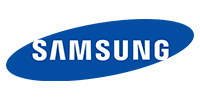

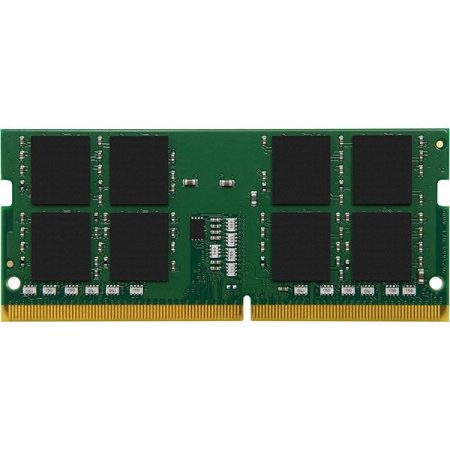
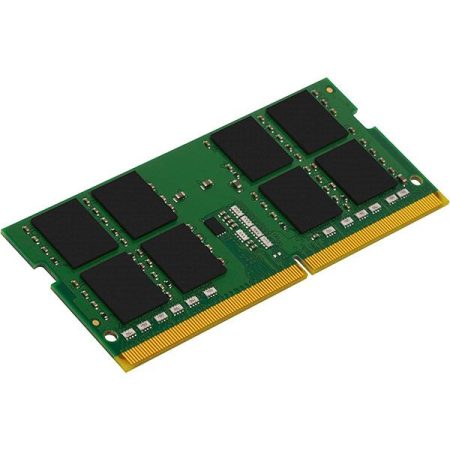



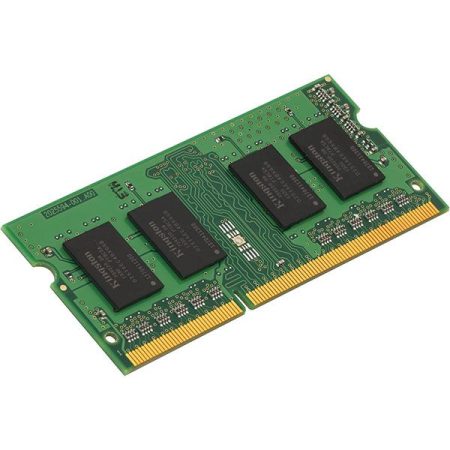


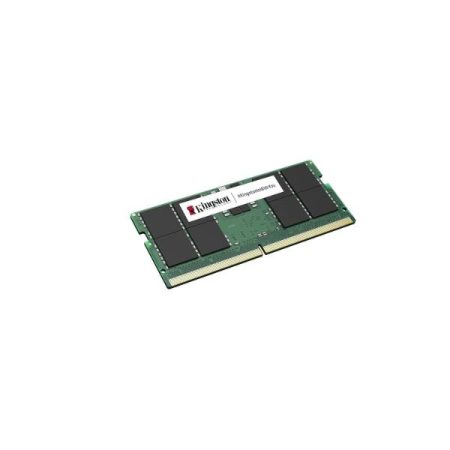







Reviews
There are no reviews yet